Die Optik eines AAC Logon Points ist leider nicht so leicht an die CI einer Firma anpassbar, wie die des Citrix Web Interfaces. Wie es trotz fehlender Assistenten geht, möchte ich in dem folgenden PDF zeigen.
Das HowTo steht, der besseren Lesbarkeit wegen, als PDF zum Download zur Verfügung. Es kann hier heruntergeladen werden: AAC4_5_CustomizeLogonPoint_Rev1.1_DE.pdf
Das PDF beschreibt in detaillierten und bebilderten Einzelschritten den Weg zu einem individuellen AAC LogonPoint. Dieser könnte dann z. B. so aussehen:
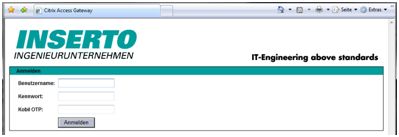

Weitere lesenswerte Dokumentationen zur Anpassung eines AAC LogonPoints finden sich hier:
- Basic Customization of the Advanced Access Control 4.x Logon Point
- How to Customize the Default View for Web Interface 4.6 When it is Embedded in Access Gateway Advanced Edition
Und hier noch ein aktuell interessanter Artikel zu FireFox 3.0:
Gruss
Ecki
To adjust the look of an AAC LogonPoint at the CI of a company is not as easy as it is with a Citrix Web Interface deployment. In the following PDF i will show you a way to get there anyway.
The howto is written in german. A translation into english is not available at the moment. Since the pdf utilizes a lot of pictures, you might be able to understand it anyway. As soon as i find the time, i will provide a translated version. Until then, you can download the german version here: AAC4_5_CustomizeLogonPoint_Rev1.1_DE.pdf
This is, what your LogonPoint could look like after reading this document:
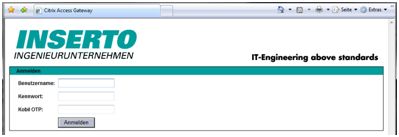

Additional documentation about customizing an AAC LogonPoint can be found here:
- Basic Customization of the Advanced Access Control 4.x Logon Point
- How to Customize the Default View for Web Interface 4.6 When it is Embedded in Access Gateway Advanced Edition
And here you can find a currently very interesting article about AAC and FireFox 3.0:
Regards
Ecki




